Filling, Editing and Saving Memory
|
The dialog box on the right will appear when you select [Operation...] from [Memory] menu. You can modify memory by following three operations from this dialog box. Select one of three radio buttons.
|
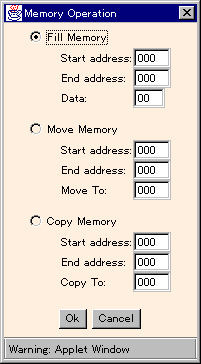
|
| In Stand-alone Edition, you can save all memory into a file by selecting [Save Memory...] from [File] menu. This file is read into memory by selecting [Open...] from [File] menu. |